Back It Up, Baby!
Monday, April 17, 2017 | By: Laurie Brown
I was sitting at my computer with Lightroom open, culling through images and applying edits as I went. Suddenly, everything went black. Oh no. Tried to restart the computer, but it wasn't letting me past the boot screen. Of course, I called my older brother, who is a computer guru and my first call whenever I run into something I can't get around. He says the LAST thing I want to hear: "Sounds like your hard drive died." Matter-of-factly, just like that. My first feeling was that sick one you get in the pit of your stomach, but then, I was washed with a sense of relief when I remembered all of the backups that I have in place.
My brother was right, the hard drive on my computer was dead. I simply bought a new one, had it installed, and am slowly, but surely building my machine up again. I am proud of how my computer is set up. It has 3 internal drives. When I bought this laptop 4 years ago, I immediately replaced the C: drive with a solid state drive (SSD). There are no moving parts, and in theory, they should last longer than your typical hard drive (HDD). The C: drive is where I run all of my programs, so a beefy SSD was the right move. The D: drive is where I keep all of my documents (get it? "D" for documents? I'm so clever... ;)). Finally, E: drive is reserved for image files.
Even though an SSD is tougher and more expensive, it was the first drive to fail because the programs I use, like Adobe Photoshop and Lightroom, are beasts that read and write a LOT of data. And I use those programs daily. The other drives are just holding data. Not so much wear and tear. So, when C: up and died on me, I did not lose any critical files. I did lose all of my programs. Here is where I remind you to keep copies of all of your license keys for software in an easily accessible place. I was missing one or two and had to repurchase the software. That is not fun!
But, I haven't even talked about my backups yet. As my brother would say: "It's not a matter of IF your hard drive is going to fail, it's a matter of WHEN." I'm in the business of photography. If I don't have every single image backed up, I risk losing priceless, irreplaceable memories. So, I have a couple of systems in place.
First, a cloud backup service. When I first loaded everything onto the cloud, it took days, if not weeks to get everything up there. But, now, it just trickles up in the background. And, this service was a God-send when I needed to rebuild the C: drive. I basically just had to click a button and tell it to replace C: with my C: backup, and then wait. It took awhile, but I didn't have to sit there and copy files, it did it for me, and I was able to walk away and do other things.
Secondly, I know the cloud doesn't work instantly, so, I am in no rush to wipe my memory cards after I have copied them onto my computer. I have several cards, so that I can use a fresh one for my next session and leave the last session's images alone until I am certain they are in at least two other places: my hard drive and the cloud.
Finally, I invested in a Network Attached Storage (NAS) system. Everything gets backed up to the NAS. It is designed to deal with hard disk failure without losing data. The one I bought is a beast, and is expandable, so I will hopefully never run out of space!
I am glad that I was reminded how important good systems are. I had become a little complacent thinking that it would never happen to me. Hopefully, reading about my experience is all the shake-up that you need to remember to BACK IT UP, BABY!
shoot.print.love.laurie
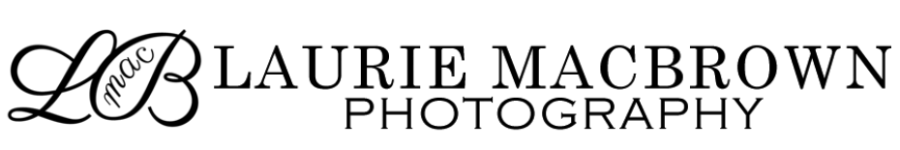

Leave a comment
0 Comments